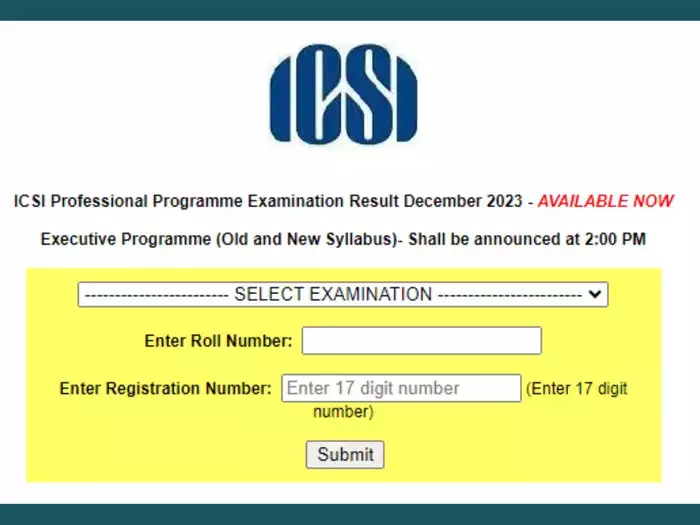Table of content
- 1 ICSI results
- 2
- 3 To check your ICSI (Institute of Company Secretaries of India) result online, follow these steps:
- 3.0.1 Visit the official ICSI website at icsi.edu.
- 3.0.2 Click on the “CS Professional/Executive result” link once it is released.
- 3.0.3 Next, click on the “Result” link.
- 3.0.4 Enter your application number or roll number along with your date of birth.
- 3.0.5 The ICSI CS Marksheet will be displayed on your screen.
- 3.0.6 You can then download the ICSI CS Marksheets for future reference.
- 4 What are the passing criteria for ICSI exams?
- 5 What is the syllabus for ICSI exams?
- 6 How many levels are there in the ICSI exam?
- 7 How can I check my ICSI result if I lost my roll number?
- 8 When will the next ICSI exam be held?
- 9 Topper of icsi result:
- 10 Additional Informations
ICSI results
To check your ICSI (Institute of Company Secretaries of India) result online, follow these steps:
-
Visit the official ICSI website at icsi.edu.
-
Click on the “CS Professional/Executive result” link once it is released.
-
Next, click on the “Result” link.
-
Enter your application number or roll number along with your date of birth.
-
The ICSI CS Marksheet will be displayed on your screen.
-
You can then download the ICSI CS Marksheets for future reference.